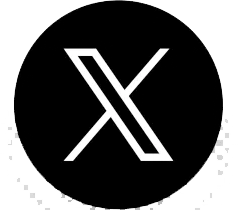’s Mac Trading Platforms
Are you a Mac user? We are proud to offer you access to a selection of leading trading platforms, both on desktop and mobile, specifically for the Mac. These interfaces will allow you to gain direct access to trade over 250 assets on the popular MetaTrader 4 platform, as well as the MT5 and WebTrader. Trade across currencies, indices, commodities and stocks, and trade at any time, from anywhere. The MetaTrader 4/5 Mac, as its name suggests, has been created especially for the Mac. Its interface has been designed to ensure ease of use and smooth navigation, and traders are able to access a full range of order types, as well as multiple charting options to enhance market analysis. Everything a Mac trader needs in order to trade effectively can be found under the Mac umbrella.
Don’t miss your opportunity!
Enjoy competitive spreads & high leverage.
The Mac Benefits
- Reliability
Macs have over the years, built an enviable reputation for not only being highly reliable but also very stable. They are incredible workhorses that could go for months without needing a reboot. This is largely due to their hardware which is single-vendor controlled, with Apple responsible for certifying all components. Unlike PCs, there are no cases of frequent crashes or other hardware complications, such as overheating. In a market where even a second can be the difference between profits and losses, Macs provide the peace of mind an investor will require during any trading session. - Easy Setup
Unlike PCs, that can take a couple of minutes to set up, or even boot up, Macs require only a few seconds to get up and running. Within a few clicks, a trader on Mac can move from cold boot to live trading. This can come in handy when one needs to act on a trading opportunity or signal that has just come up. - User-Friendliness and Overall Increased Satisfaction
Macs have continually recorded the best satisfaction figures in almost all major surveys of computer users. This is not only because of their power and reliability, but also their user-friendliness. It is hard to ‘get lost’ on a Mac. Macs also have amazing graphics, which ensures traders can view their trading charts more efficiently. - Higher Power and Efficiency
Macs boast great computer power and efficiency. This means traders can execute their trading activity with greater speed, as well as being able to implement automation strategies with higher computational power.
’s Mac Trading Platforms
The MetaTrader 4 Mac platform will give you access to trade a range of ETFs, forex, commodities, stocks like Tesla and indices like the DAX30, enabling you to easily diversify your trading portfolios. To top it off, the browser-based trading terminals make it easy to log in and trade from any Mac, while providing all the professional charting and analytical tools necessary to conquer the financial markets.
Why Trade with Mac Today?
- Trade with a leading, highly regulated forex trading broker
- offers segregated client accounts for peace of mind
- Online trading on the powerful MetaTrader 4/MetaTrader 5 trading platform
- No download required – Compatible with all major browsers
- Trade on the move with free iPhone and iPad apps
Start trading with a regulated award-winning broker!
MetaTrader 4 Mac
MetaTrader4 is the world’s most popular trading platform for good reason. The interface is simple to get to grips with but provides all the order types, analytical tools and customisability required by even the most advanced traders.
- Trade a wide range of assets with up to leverage
- Full range of order types, including pending orders & trailing stops
- 3 chart types
- Use automated trading strategies with full EA compatibility
- Advanced and multiple charting options and more than 30 different analytical tools
- Execute your trades even faster with the one-click trading feature that allows direct stop loss and take profit settings from the chart
- Internal mailing system
- Built-in help guides for MetaTrader 4 and MetaQuotes Language 4 for programming strategies
- Assured full data back-up and security
- Integrated technical trading strategies
- Allows for the creation of custom indicators and different time periods
- Hedging allowed
- A fully customizable dashboard that allows traders to set their trading preferences and also to create multiple watchlists
Mac Online Trading
For many years, global financial traders have lamented the lack of trading options for the superior Mac platform. Due to the abundance of PCs, most firms would produce trading platforms compatible with only Windows. Previously, Mac users who wanted to use trading platforms on their computers, would opt for virtualization or software emulation programs in order to be able to run Windows on their devices. This is no longer the case and the world of online trading has now been offered up to Mac users worldwide.
If you are a Mac user, invites you to step into the exciting world of online trading and enjoy the many benefits, services and tools.
How to install MetaTrader 4 on your Mac?
Installing the MetaTrader 4 on your Mac OS is easy to do. In just a few simple steps, you will be able to step into the trading arena and start your trading journey.
- Click here to download the MT4 Terminal (.dmg file)
- Open the .dmg file after it has downloaded
- Drag the application to your Applications Folder
- Right – click the Mac MT4 Application and select “Open”. The installation will start automatically.
- When launching the program for the first time, you will see the login window. Enter your demo or real account login details to start trading.
- To place an order, just like in Windows, you will click “F9” or “FN”
- To use the one-click trading feature, navigate as follows: Extras > Options > Trading > One Click Trading > Tick the box.
How to install Expert Advisors, Custom Indicators or Scripts on Mac MT4?
MT4 also allows for the integration of additional tools to boost your trading activity. To install EAs, indicators or Scripts on the Mac MT4, simply navigate as follows:
- Open Finder
- Locate your Applications folder
- Find the Mac MT4 Application
- Right-click on the App and select “Show Package Contents”
- Open “Drive C” folder and install your Expert Advisor, Custom Indicator or Script in (Program Files/Trade MT4/Experts/…)
- Restart the Mac MT4 so that the application can detect your additional tools
MetaTrader 4 Mac – Trade on your iPhone & iPad
As an client, you will be able to perform analysis, make trades and manage your account from all of your Apple devices with our free, innovative apps. Mac OS boasts seamless integration across all Apple devices. To enhance flexibility and convenience, you can also leave your chart open and retrieve it on your iPhone or iPad without losing any functionality at all. At , we understand that every moment counts when trading online and since the markets move all the time, being able to trade while on-the-go ensures that you never miss a trading opportunity.
Mac Trading main FAQs
-
What is the best Mac trading platform?
There’s been so many discussions regarding PCs versus Macs and which one is better for all types of activities, and of course that includes trading. One of the more popular questions is which trading platform should be used if you’re trading on a Mac. While that used to be a valid question, these days it doesn’t make much difference since all the major platforms have versions for both PC and Mac. Plus, any of the web-based platforms will work the same in a browser running on a Mac as they do in a browser running on a PC.
-
Is a Mac good for trading?
The Mac computer has several advantages over the Windows based computers. For example, they are easier to set up and maintain, and are less likely to be targeted by viruses. Does that automatically make them a good choice for trading? Obviously not, but the Mac is a good choice for trading nonetheless. They are more stable and reliable, and you’ll rarely have a Mac crash on you – keeping you from closing a trade when the market is moving against you. Macs are good for trading, and while they are more expensive than Windows computers, that should be an issue for a successful trader.
-
Can I day trade using a Mac?
Since you can run pretty much all the same analysis software and trading platforms on a Mac that you can on a Windows based machine (using a virtual machine), there’s no reason not to use a Mac if you’re planning on becoming a day trader. In fact, you might even like it better since the Mac has better longevity, stability, and reliability when compared with a Windows PC. There are plenty of day traders all across the globe who are using Mac computers.
Sign up today and get immediate access to ’s online MetaTrader 4 Mac platform.