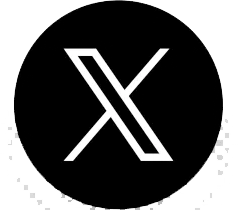What is Metatrader
MetaTrader is a very popular platform for Forex traders to trade a wide range of assets. It is the gateway between you and the trading markets. A feature-rich platform, it gives traders the ability to conduct a wide range of trading activities, including charting and technical analysis, monitoring the markets, and automating trades through Expert Advisors. Let’s take a look at the MetaTrader in more detail.
What is the MetaTrader Platform?
MetaTrader is a piece of trading software that is very popular among forex traders. It is considered the platform of choice and is offered by most reputable brokers, including Bluesky Brokerage. Let’s take a closer look at the MetaTrader platform.
There are two versions of the MetaTrader Platform currently available:
- MetaTrader 4– Available on desktop, mobile and web
- MetaTrader 5– Available on desktop, mobile and web
No matter which platform you choose, you will find it does not cause your computer speed to lag. The software is light and will not overload your systems, making for fast trading and immediate execution, important factors to consider when trading in the fast-paced and sometimes volatile markets.
Download Metatrader 4/5 Trading Platform in order to start trading Forex, CFDs and Cryptocurrencies
Why Trade With the MetaTrader Platform?
Besides being easy to download and install, MetaTrader has many trading capabilities and features which other trading platforms simply lack. Follow instrument price fluctuations and examine the trading charts implement complex strategies and studies while plotting the trends to help you make credible trading decisions. The platform showcases and supports the following chart types: Candlestick, Line, Heikin Ashi as well as Renko charts.
Setting up your trading orders is simple; you can easily set predefined stop losses and take profit orders to trigger automatically. The trailing stop loss and pending orders are just as easy to set up.
Expert advisors (EA’s) can automate your trading by using scripts that are uploaded to the platform. The instructions of the scripts are then automatically carried out. This saves you from having to be glued to your screen in order to close positions or miss out on a strong trading opportunity.
Learn from your back-trades as the platform offers the convenience to view your trading history:
- Download your historical trading data per currency pair
- Create/request detailed reports on the positions you take
- Track past charts and graphs to keep a summary of trends per instrument
The MetaTrader 4 is really a superb platform for forex trading which explains its broad scope of popularity among retail traders, however, if you intend to implement more advanced strategies then perhaps the MetaTrader 5 would be right for you.
MetaTrader 4 in Forex Trading
MetaTrader 4 (MT4) is the world’s most popular trading platform that offers all you need for online trading on one interface. On the single platform you will find a powerful combination of analytical technologies and leading trading tools that allow traders to implement even the most complex technical trading strategies.
Download Metatrader Trading Platform in order to start trading Forex, CFDs and Cryptocurrencies
The MQL Language:
Developed by MetaQuotes Software Corp. the MetaQuotes Language is a script that is built-in for programming specific trading strategies. These scripts are written to easily facilitate automated trading as well as customise technical indicators, libraries and scripts.
You can analyse large amounts of information, and the MQL language assists users in orienting themselves easily in these expert systems. Each programme (both the MetaTrader 4 and MetaTrader 5) has different features and purposes. Let’s take a closer look:
MQL4 and MQL5
- Expert Advisors:
An algorithmic trading system that links directly to the internal charting. Allowing the system to run when an event happens in real-time, or remind you of a planned event. - Custom Indicators:
In addition to technical indicators already written into the system, you can write your own technical indicators independently. - Scripts:
Scripts are imposed when traders want to execute a single action. They will only trigger the start of an event and cannot process any further trade actions./p> - Library:
This is a set of custom functions that are intended to store and distribute the same used parts of the programme.Download Metatrader 4/5 Trading Platform in order to start trading Forex, CFDs and Cryptocurrencies
What is MetaTrader 5?
MetaTrader 5 (MT5) is the newest iteration of the popular MetaTrader platform. While the MT5 is newer, it is not necessarily an upgraded version.
Both MT4 and MT5 are trading platforms with back-testing capabilities, as well as graphical interfaces that look fairly similar. By design, however, MT5 was meant to meet the needs of non-forex and U.S. markets in a manner that MT4 could not. Essentially, MT5 is not necessarily better than MT4, but rather just different.
Here are the different features that the MT5 platform offers in comparison to its older sister, the MT4:
- New Order TypesThe MT5 platform has two additional order types that are not available on its predecessor. These are ‘buy stop limit’ and ‘sell stop-limit’. Additionally, MT5 also supports partial order filling policies.
- Added indicators and widgetsMT5 has 8 additional built-in indicators, and 13 more graphical objects than MT4. This means that traders can perform more in-depth technical analysis in the financial markets using MT5.
- Economic CalendarMT5 has an integrated, comprehensive Economic Calendar tab that shows news release schedules, the impact levels, previous data, and market consensus.
- Improved Strategy Tester for EAs (Expert Advisors)MT5 features a multi-threaded strategy tester that has noticeably faster execution speeds when testing programmed trading strategies. In addition, featuring an Agent Manager that enables remote optimisation, the MT5 strategy tester also allows for concurrent multi-currency pair back-testing.
- TimeframesMT5 has 21 timeframe charts, which is exactly 12 more than is available on MT4. This can give traders more room for performing a deeper analysis of their favourite assets.
- Funds TransferTraders can easily transfer funds between accounts on MT5 if the accounts are within the same server. This helps to streamline processes, offering clients convenience and flexibility.
- Market DepthBy hitting the ALT+B buttons, traders can view the depth of market, which is a graphical representation of bids and offers of an underlying financial asset, depending on trading volume. This is a functionality that can allow traders to execute trade orders at the best possible price.
- NettingMetaTrader 5 supports the netting accounting system that allows only one position to be held for any particular financial asset.
- Email SystemThe MT5 email system supports the sending of emails with attachments.
- Tradable AssetsAlongside forex as CFDs, traders can also trade indices, futures, cryptocurrencies, bonds and options on the MT5 platform. MT5 has an expanded instruments list of over 1,000 assets compared to the average 250 on MT4.
MetaTrader 4 vs MetaTrader 5
The more recently launched MetaTrader 5, is not that different from its prototype MT4, even though it is advertised as substantially more advanced. The MT5 offers more advanced charting systems,
as well as deeper analytical tools, you can also trade Cryptocurrencies on the MT5, and it is faster at executing.
The MT4 is considered an excellent platform for the forex trader,
however, if any of the above-mentioned functions appeal to you more, then you can opt for the MT5 . MT4 is still the most widely used and downloaded platform on the market though.
| Feature | MT4 | MT5 |
| Availability to brokers | Very popular | Very popular |
| User-friendly and easy to navigate | Extremely easy | Extremely easy |
| Roll-over and Hedging | Possible | Possible |
| Programming Language used | MQL4 | MQL5 |
| Number of order execution types | 3 | 4 |
| Number of Pending Order Types | 4 | 6 |
| Depth of Market | No | Yes, but not available from the beginning |
| Technical Indicators | 30 | 38 |
| Timeframes | 9 | 21 |
| Economic Calendar | Not Available | Available in MT5 apps |
| Reports | Tables only | Tables + Charts Everything can be exported to Excel |
| Open Trades View | Lots only | Lots, Quantity + Milliseconds |
| Docked Charts | Not available | Available |
| Market Watch | Less detailed | More details + easy navigation |
| Partial Order Filling | Not available | Available |
| Email System | No attachments | With attachments |
| Strategy Tester | Single threaded | Multi-threaded + Multi-currency + Agent manager |
| Netting | Not supported | Not supported |
| Exchange Trading | Not supported | Not supported |
| Funds Transfer between Accounts | Not supported | Supported |
Trade with Bluesky Brokerage and open a MetaTrader 4 account today for instant market access!
Why Trade with Bluesky Brokerage and MT4?
Here are just a few reasons that hundreds of thousands of traders have chosen to trade at Bluesky Brokerage, with the MT4.
- Fully Regulated Broker
We have collected multiple awards over the years, including Best broker. Plus we also boast over 10 years of industry experience and we have a presence in over 150 countries. - More Markets
Over 250 assets to trade on. Variety of the most popular instruments including forex, commodities, indices, bonds, ETFs and individual stocks trading. - Deep Analysis
Enjoy more than 30 advanced charting & analytical tools, including trading strategy back-testing on the MT4. - Automated Trading
EA compatible, giving you free access to thousands of auto trading strategies. Additionally, there’s an option to upload your developed or purchased trading robots to take your trades automation to the next level. Or use DupliTrade, ZuluTrade or even our BSBSocial app to automate your trades. - Flexible Conditions
Competitive spreads to trade on the most popular assets in the industry. - Mobile Trading.
Trade with MT4 or MT5 on your tablet or mobile phone with our free Android & iOS trading apps. - Full Support
Get free daily market analysis, quality education materials and live multilingual support 24/5.
What is Metatrader 4 main FAQs
-
How do I open an MT4 trading account with Bluesky Brokerage?
Getting your own MT4 demo or live account is quite easy at Bluesky Brokerage. Simply register for an account in under two minutes, then head over to the MetaTrader 4 page on our website, where you can download the MT4 platform. When you launch MT4 you can enter either your demo or real account credentials (these are sent to you via email when you register) and log into the platform. From there you can access all the powerful features MT4 has to offer.
-
Can I use the MT4 platform on my smartphone?
MT4 is a cross platform application that can be downloaded for desktop use, accessed as a web trader in an internet browser, or installed as an application on your mobile device. There are mobile versions for both iOS and Android operating systems, so you can have the power of MT4 in your pocket no matter which device you use. Plus, the versions will all synch with each other, so when you place an order on your PC version of MT4 in the morning you can go in and modify it later in the day on your smartphone.
-
Is the newer MT5 version better than the MT4 version?
Both MT4 and MT5 are the official versions created and distributed by MetaQuotes Software. The new MT5 version is considered to be superior for stock trading and order management, while the older MT4 platform is considered to be superior for forex trading. As a matter of fact, most retail traders will notice little difference between the two platforms. They both provide the basic trading functions and features needed to trade successfully.
Trade with Bluesky Brokerage and open MetaTrader 4 account today for instant market access.